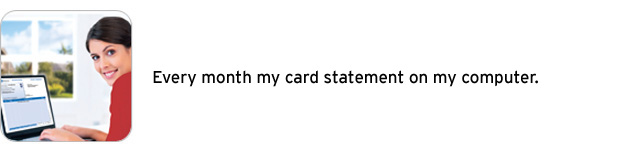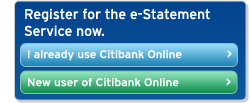What is the e-Statement service?
This new, free service allows you to support forest conservation, by discontinuing the receipt of paper version statements for your Citibank Visa, Citibank MasterCard and Diners Club cards, enjoying at the same time the benefits of electronic communication, such as:
Instant Update, since you receive your statement as soon as it is issued.
Convenience, since you can access your statement any time.
Security, since only you can have access to your statement.
What is the registration procedure for the e-Statement service?
You may register for the e-Statement service through Citibank Online, Citiphone or at any Citibank branch.
How will I be notified when my card statement is issued?
Every month, you will receive an e-mail notifying you that your statement has been issued, as soon as it is available. With just one click, you will sign on to the Citibank Online service where you will be able to view your statement online.
What information is included in the monthly e-mail notification?
The monthly e-mail notification informs you that your monthly card statement has been issued. It will include a link to the Citibank Online service where, after entering your User Name and Password, and your answer to a challenge question, you will have access to the information of your electronic statement. The monthly e-mail notification does NOT include an attachment of the e-Statement file, or other personal or financial data concerning your card.
What information is included in the monthly electronic statement (e-Statement) of my card?
The monthly electronic statement (e-Statement) of your card is a copy of your paper version statement, and includes all transactions, payments, balances, as well as all information in connection with the rewards programs of your card.
From time to time, I also receive some other leaflets, sent with my card statement, which contain interesting information or offers in connection with my card. Will I still be receiving these leaflets?
There is a link included in the monthly e-mail notification which directs you to a Citibank web site page, where you may see information about your card current offers.
Will I be able to obtain an update about prior months statements through e-Statement?
By all means. Through Citibank Online, you have access to your card statements for the last 12 months (pdf files).
Is the e-Statement service available for all credit cards?
The e-Statement service is available for all Citibank and Diners Club credit cards.
If I register for the e-Statement service, can I continue receiving my monthly card statement by mail?
Your registration to the e-Statement service indicates that the paper version of your monthly card statement will no longer be sent to you by mail. For this reason, you will receive your statement in electronic form only.
However, in case there is a change in the terms and conditions of your card, or in any other case, if it is deemed appropriate by the bank (for example, if you are in default), you will also receive your monthly card statement by mail.
I don't want to terminate my registration to the e-Statement service, but I will probably need the paper version of my monthly card statement for a specific month. Will you be able to send it to me?
Of course we will, provided that you contact Citiphone and request that this particular statement be issued to you. The Bank will issue a genuine copy of the monthly statement you are interested in, and will send it to you by mail, at the indicated address. Your registration for the e-Statement service will remain fully effective.
I settle the monthly statement of my card through the Hellenic Post (ELTA). Will I still be able to register to the e-Statement service?
Of course you will. You may continue settling your monthly statement through the Hellenic Post (ELTA), provided you fill in the Quick Payment or Postal Money Order form, available at ELTA, with your name, card number, and the relevant Citibank account number. Specifically, the Citibank Quick Payment Account Number is 3 00 07-9 for Visa cards, and 80 96-0 for MasterCard.
I have already received the monthly e-mail notification informing me that the monthly e-Statement of my card has been issued, but I don't know how to login to Citibank Online. What do I have to do?
In order to sign on to the Citibank Online service, follow the instructions available at http://www.citibank.com/greece/consumer/services/userguide1_1.htm having with you your Citi card or Diners Club card.
If you don't know / remember your Citi card or Diners Club card ATM PIN, you may request a PIN reissue through CitiPhone. After receiving it, you may complete your login to Citibank Online.
|