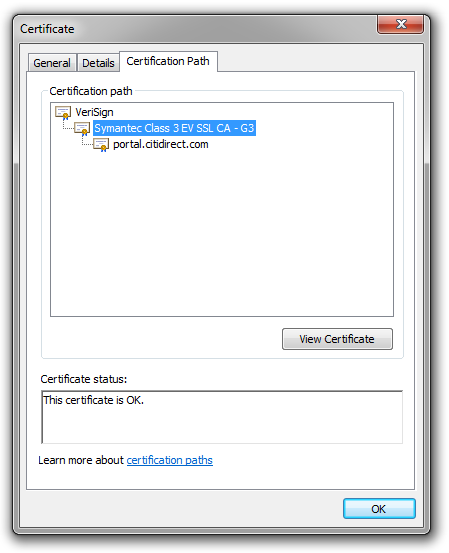How can I check that the certificate is valid?
The details of the CitiDirect login page certificate must comply with the following information:
- Issued for portal.citidirect.com
- Issued by Symantec Class 3 EV Validation SSL CA - G3
- Valid between 11 January 2016 and 31 January 2018
- Owner: Citigroup Inc. [US]
- Thumbprint(SHA1) 4c 81 9a 0d fb 94 ba 93 44 1c 25 68 64 37 16 9e 5b a3 6f e1
If the certificate description details are different please call CitiService: (22) 690 19 81 or 801 24 84 24.
Checking the certificate details in Internet Explorer:
- On the login page, click on the padlock icon or "Citigroup Inc." words:
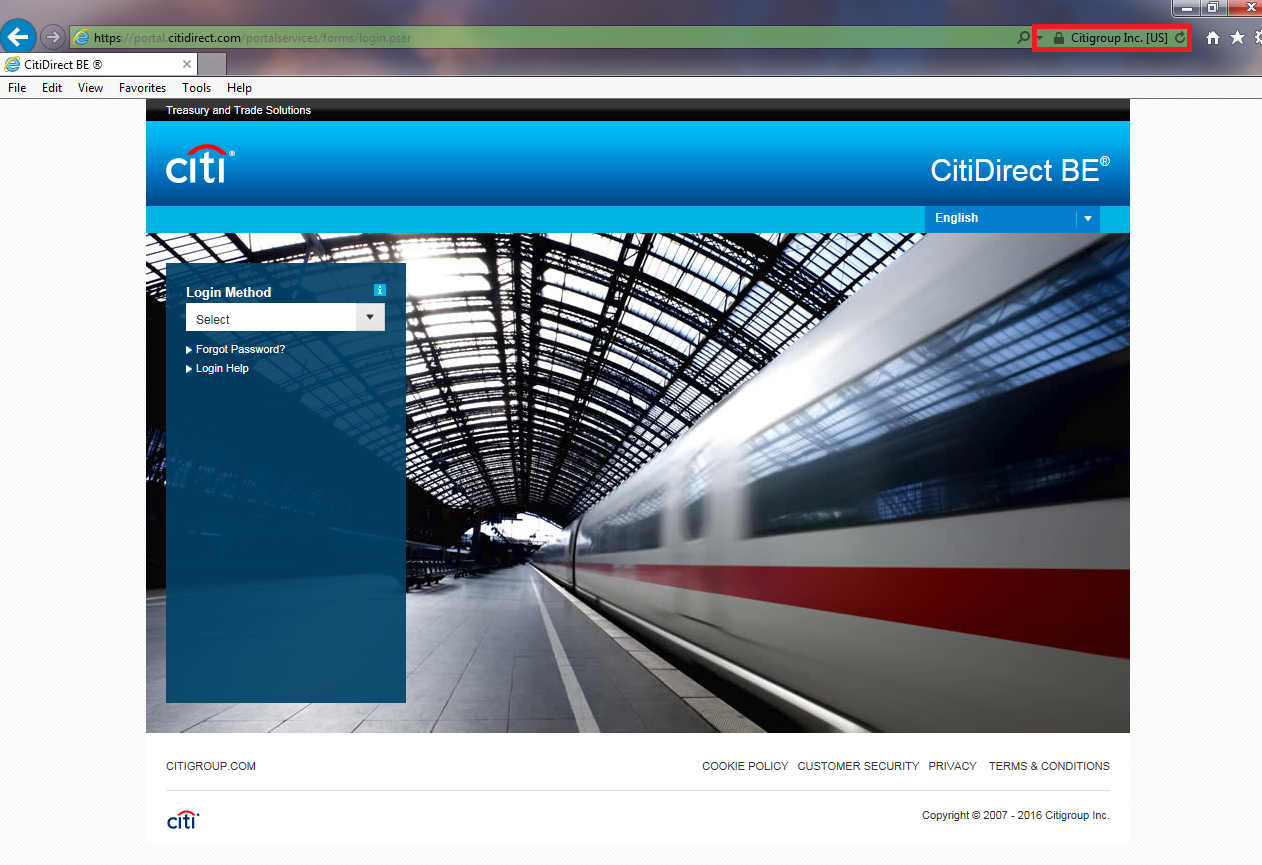
- A green window will be displayed. To verify the certificate, click on "View
Certificates”.
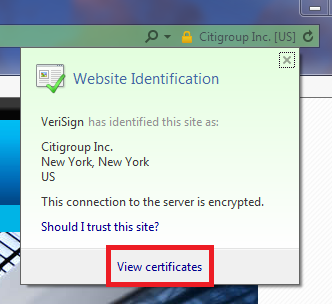
- In "General” tab check if the certificate issue and validity data are
correct:
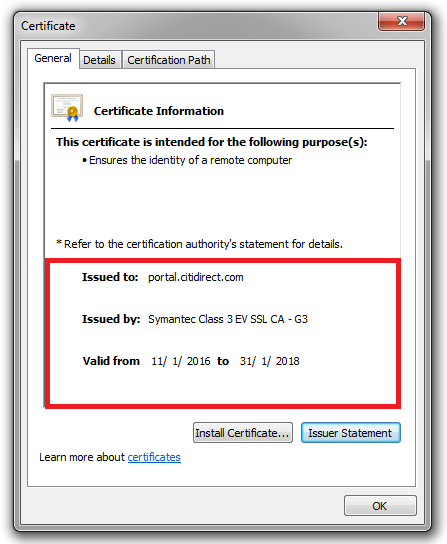
- In "Details” tab check, in particular, if the serial number, issuer
and "fingerprint" of the certificate are correct
Correct data:
Issuer: Symantec Class 3 EV Validation SSL CA - G3
Serial number: 77 7e cd 96 dd ec 81 2b 59 36 dc 67 06 eb 19 4f
Thumbprint: 4c 81 9a 0d fb 94 ba 93 44 1c 25 68 64 37 16 9e 5b a3 6f e1
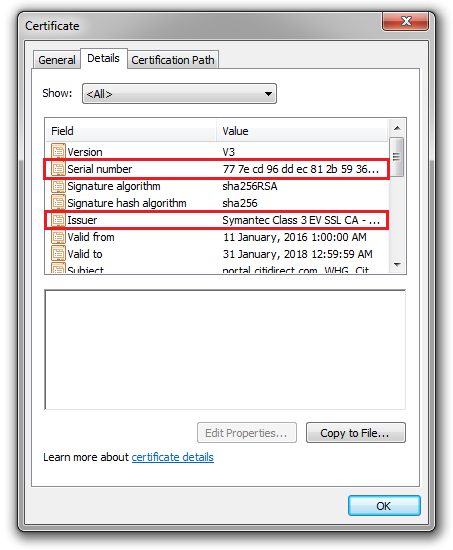
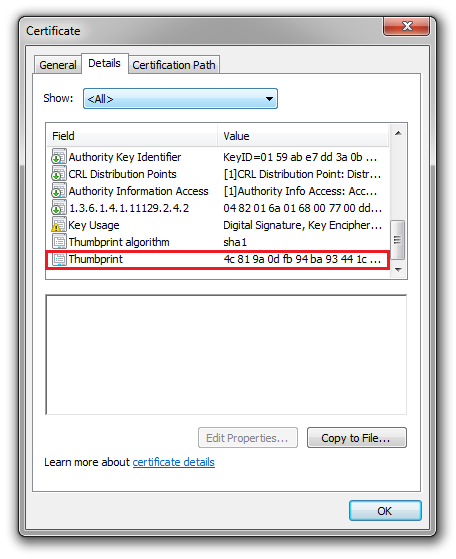
- In "Certification Path” tab check if the certification path is not
"broken".