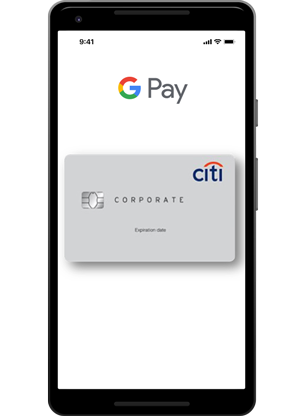Citi® Commercial Cards
with Google Pay
Make business and organizational related purchases
with incredible speed and convenience using Citi®
Commercial Cards with Google Pay® mobile
payment solution.