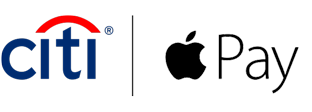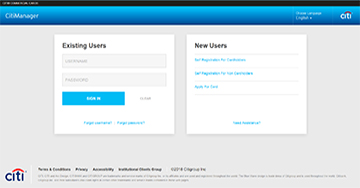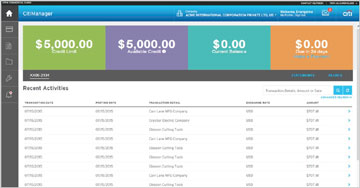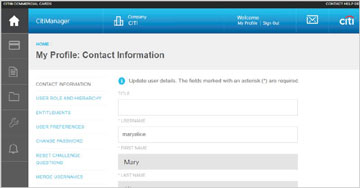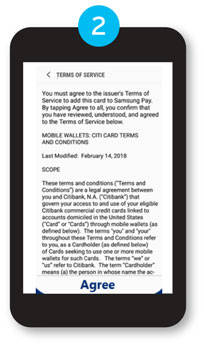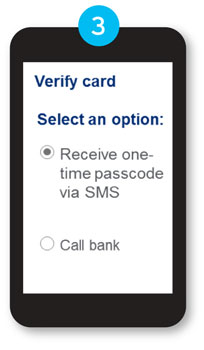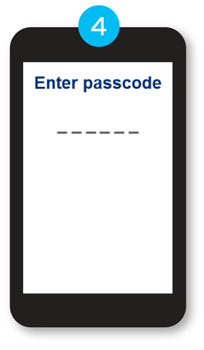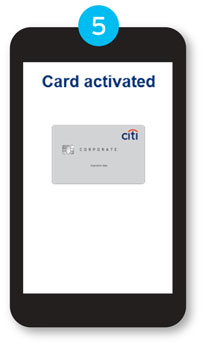Simple setup
Before you begin the enrollment process, ensure that your correct mobile number is listed in CitiManager®. This will allow you to receive a one-time passcode to authenticate in to the wallet quickly and efficiently. You can verify your mobile number by following these three steps:
2. Click on My Profile, then select the Contact Information tab
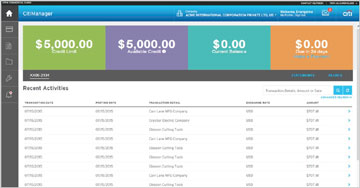
3. Verify your mobile number in the Mobile Phone Number field*
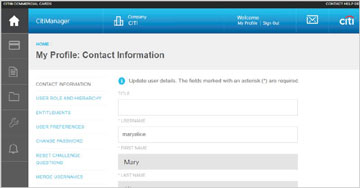
*Note: if you update your mobile number or do not have a mobile number listed, you will need to call in to Citi Servicing to complete enrollment.
Once you have verified your mobile number, follow these simple steps and you will be all set to transact with your Citi® Commercial Card and mobile device!
Program Administrator (PA) or Agency/Organization Program Coordinator (A/OPC) must opt-in on behalf of their organization to allow their cardholders to use Citi® Commercial Cards with Apple Pay, Google Pay and Samsung Pay. To enroll, please contact your Citi® Commercial Cards Service Representative.
Apple Pay Mark and Apple Pay Buttons are trademark of Apple Inc.
The Contactless Symbol is a trademark owned by and used with permission of EMVCo, LLC.